05 Jan 2023 . 2 min read
UISearchController is a view controller that displays search results with the help of search bar. The search controller correlate with search results controller to display the search results.
This article will teach you the fundamental building pieces for displaying search controller. In this article, we won't get too theoretical; instead, you can visit the official website to learn more about UISearchController.
Getting Started
1. Go to the main storyboard and select collection view controller then enable section header.
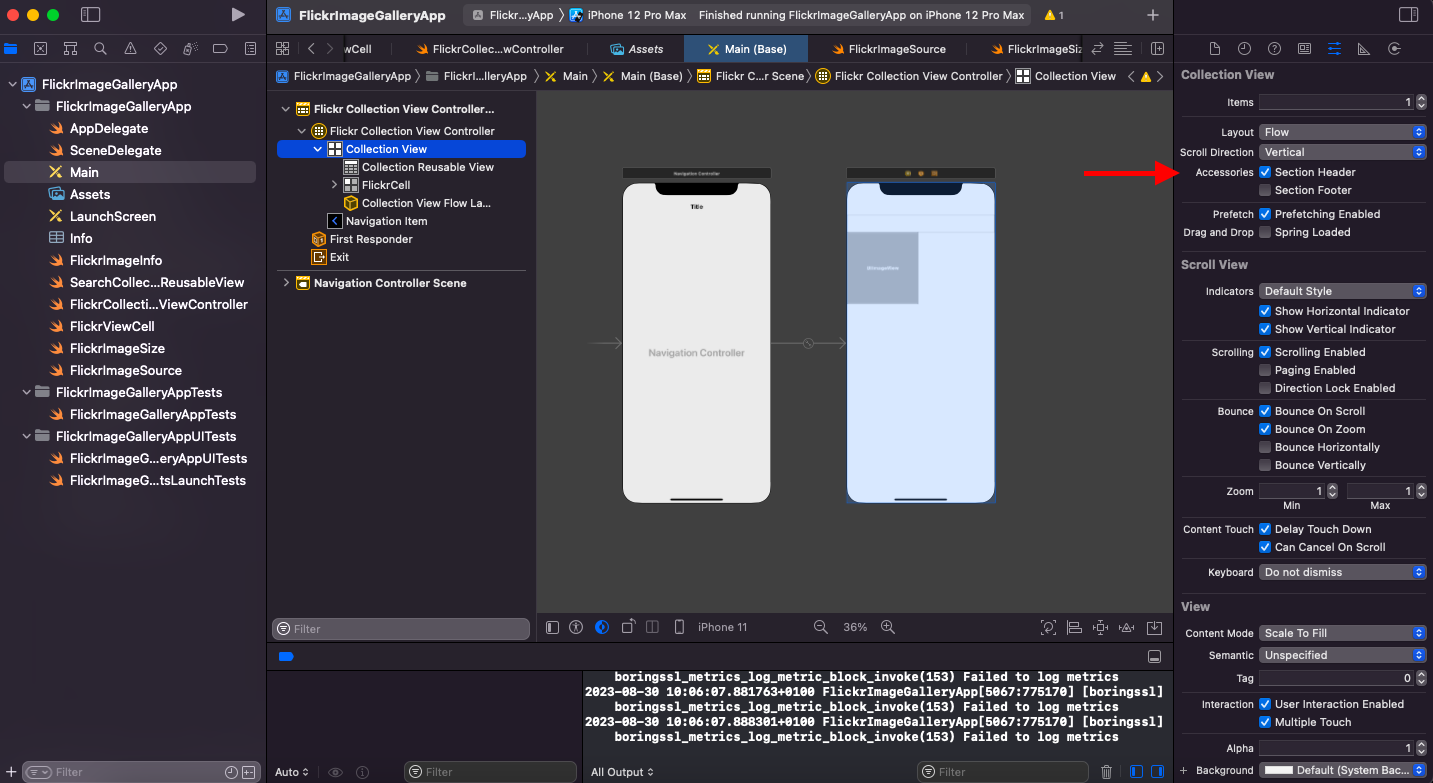
2. Next, drag the search bar from the objects library into the section header of collection view.
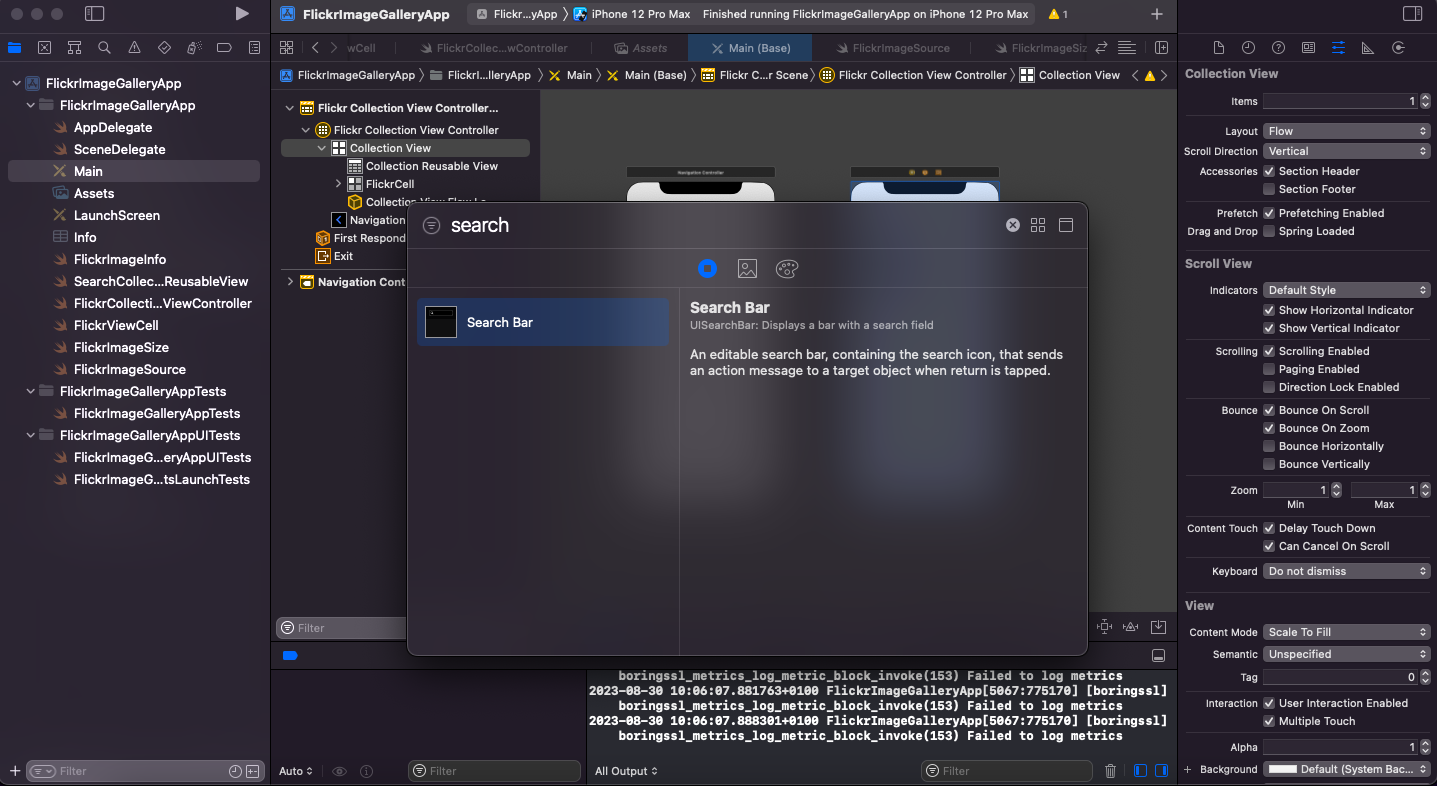
3. Optionally, you can add spacing to search bar with the help of constraints.
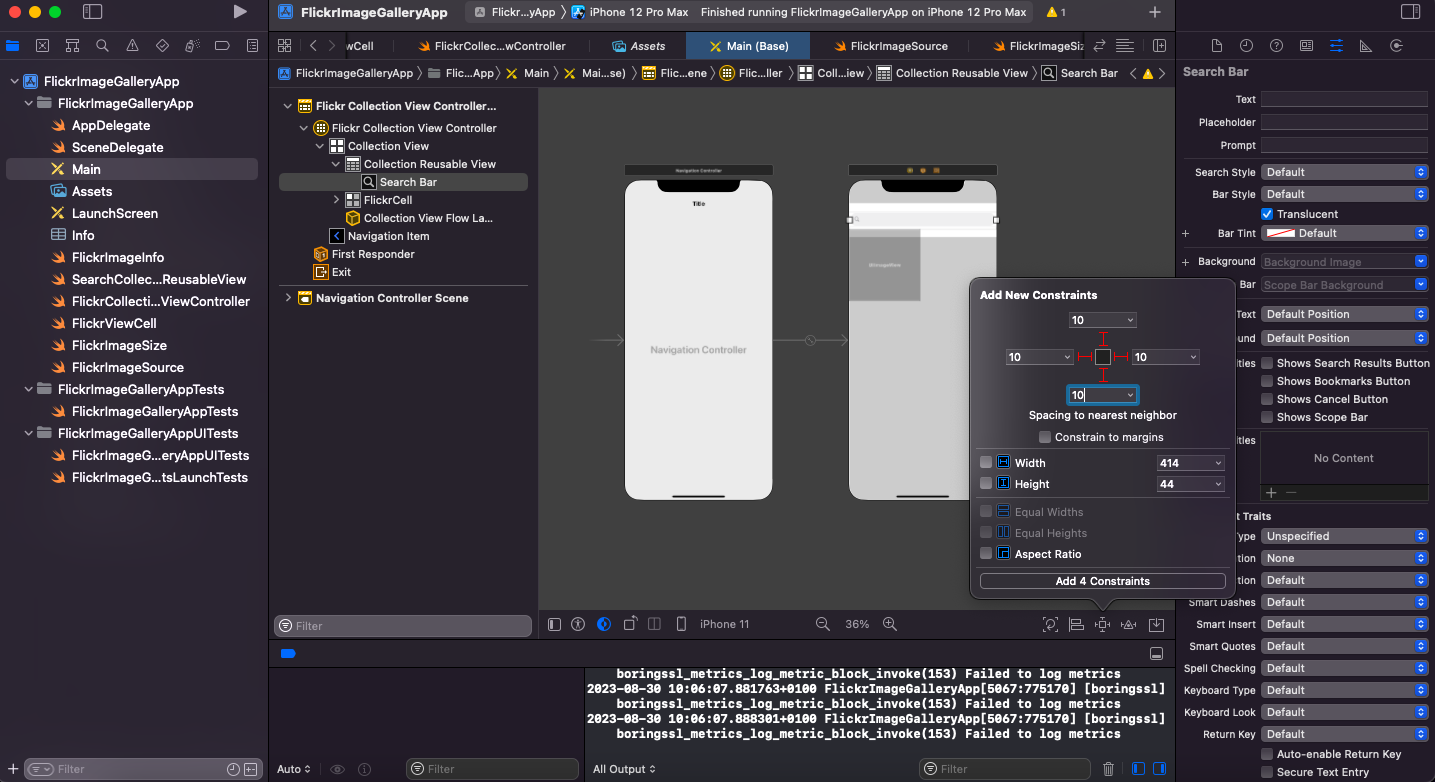
4. Set the reusable view identifier to FlickrSearchBar in the Attributes inspector after selecting a collection reusable view.
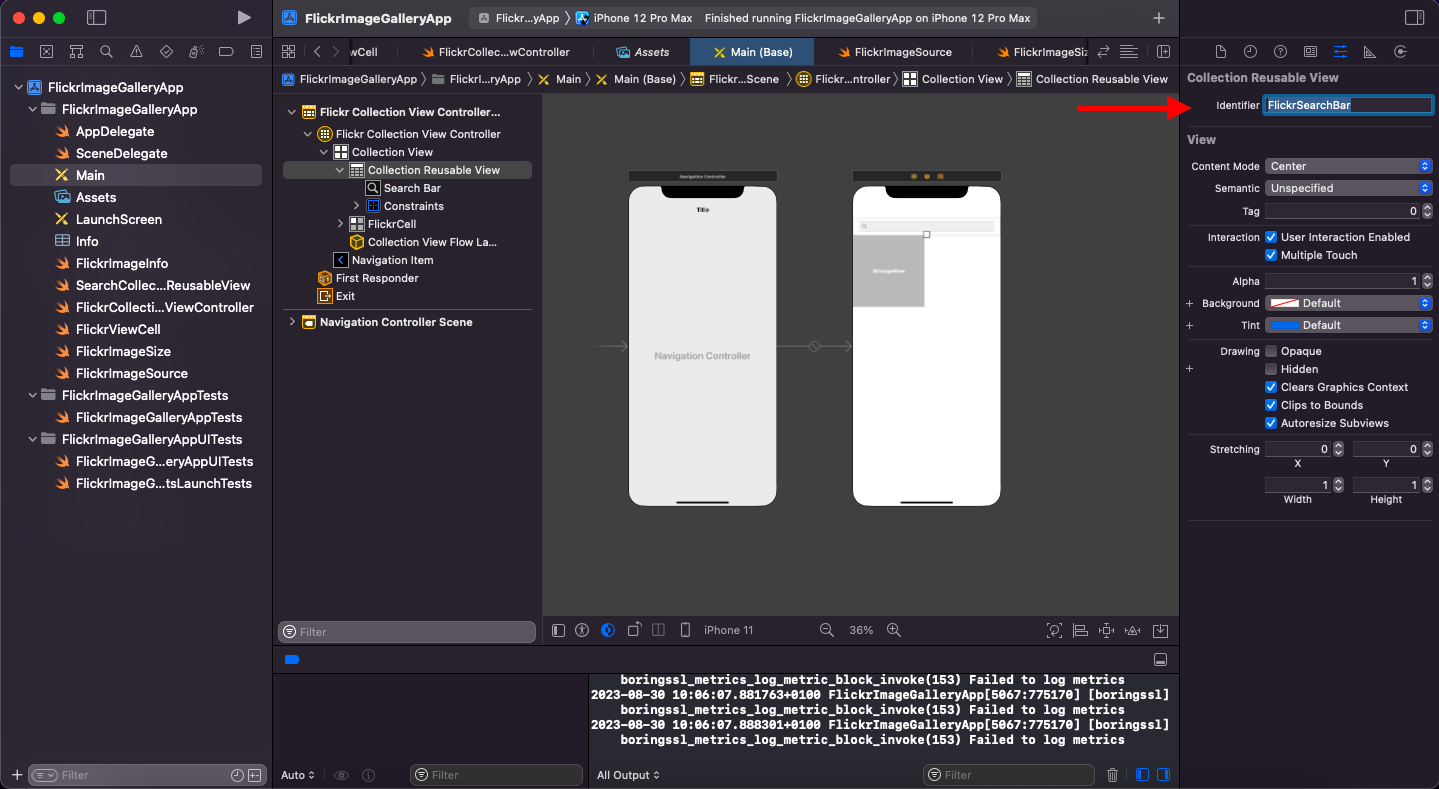
5. Let's create a new subclass of UICollectionReusableView to provide the UISearchController more capabilities.
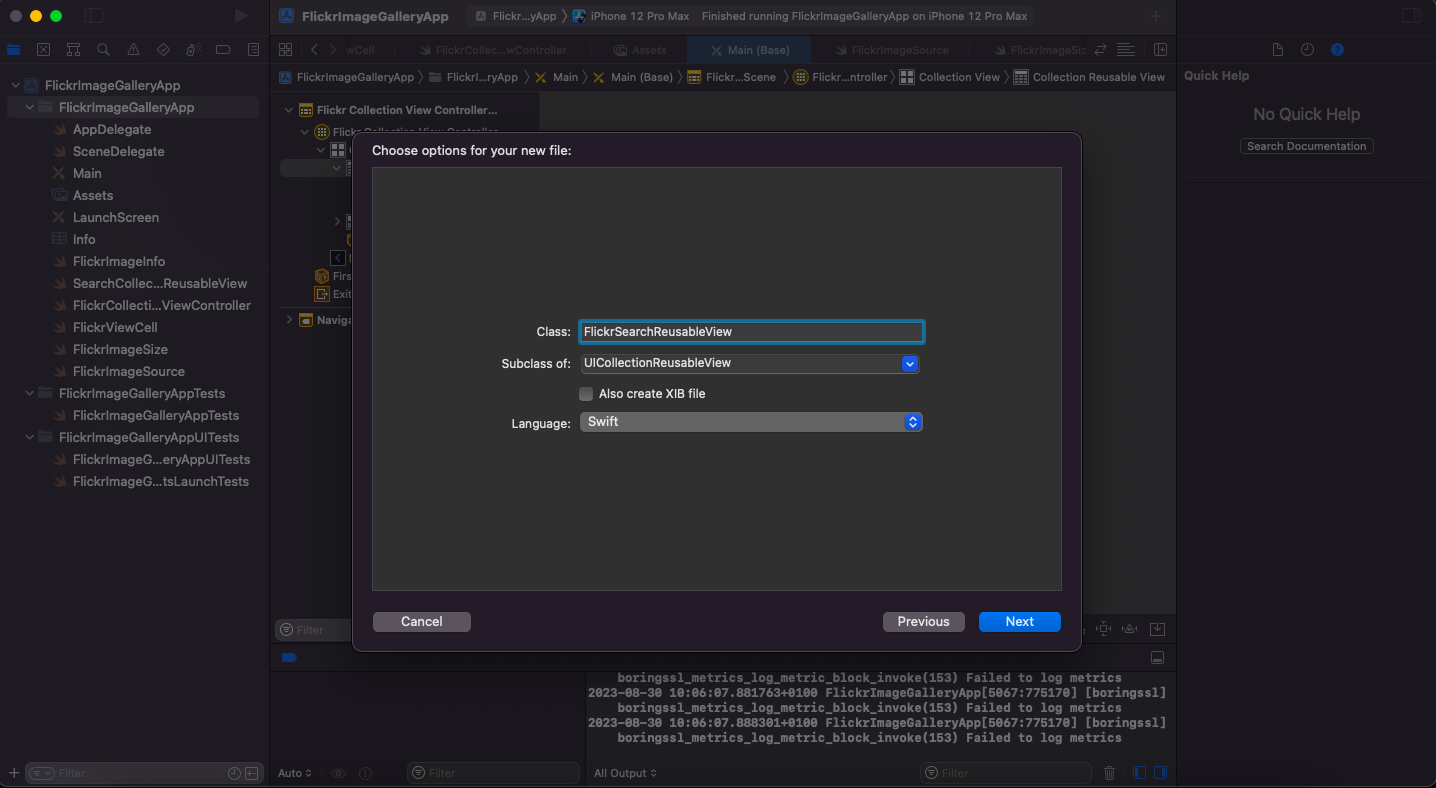
6. Add the class FlickrSearchReusableView to the search reusable view in the identity inspector.
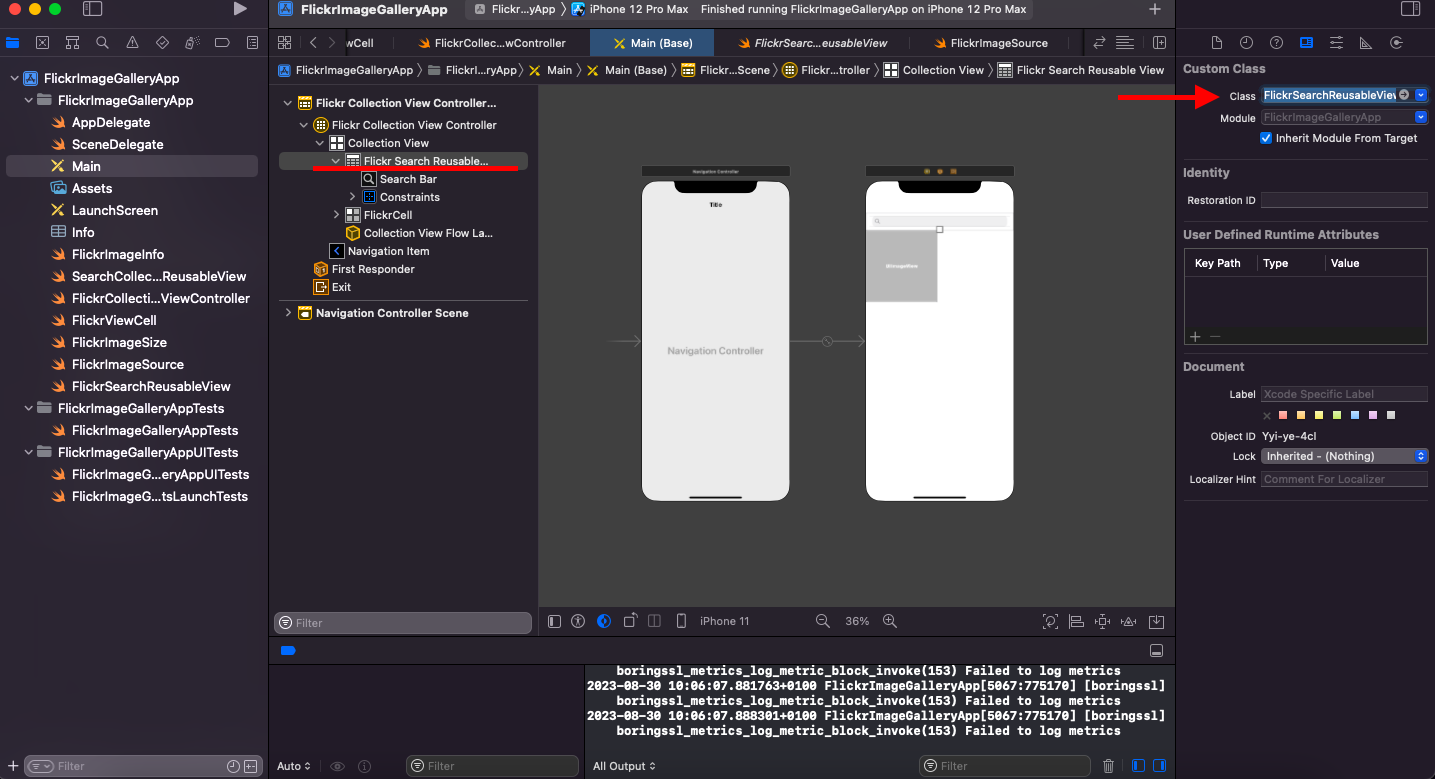
7. Add the search bar outlet.
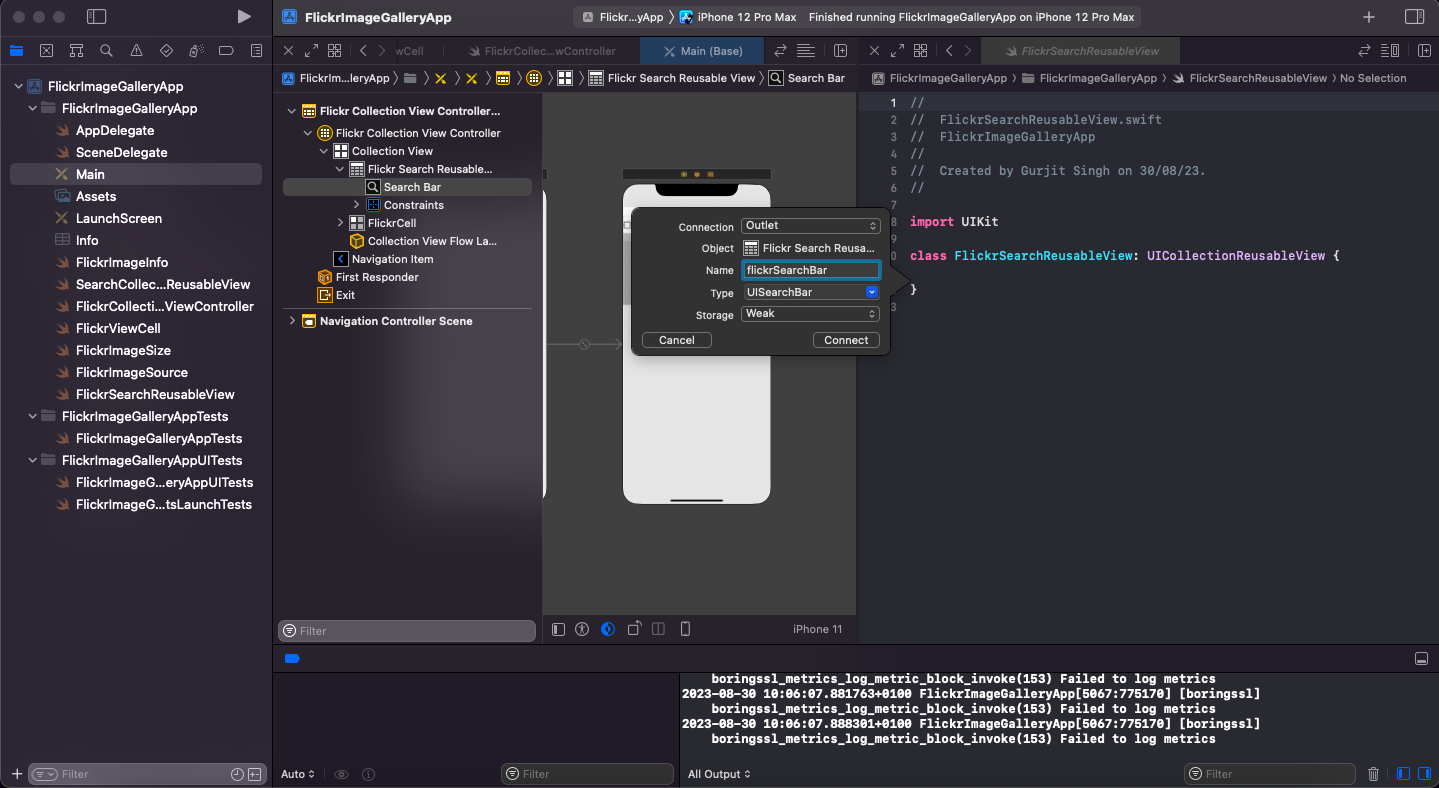
8. Connect the search bar delegate to collection view.
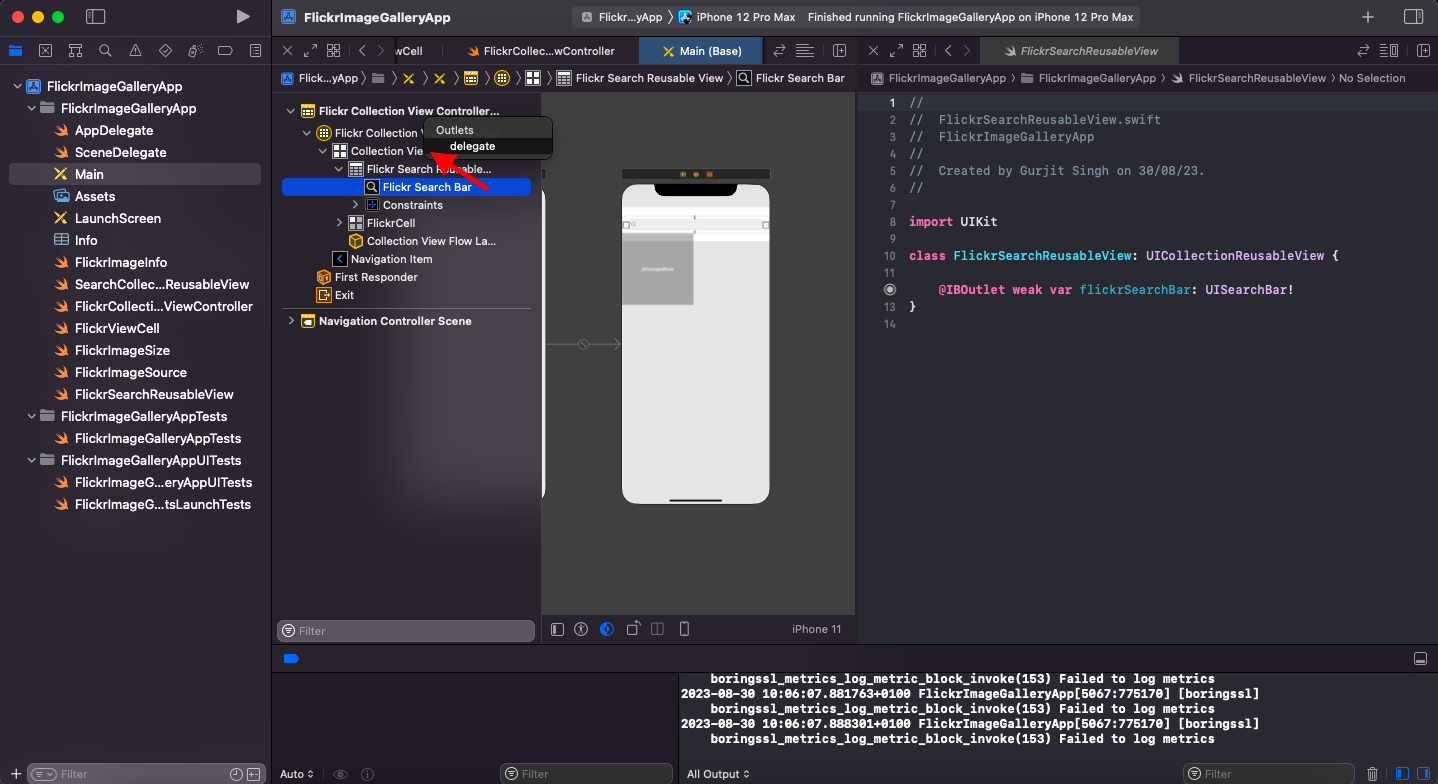
9. Finally, conform to the UISearchBarDelegate protocol and implement following method.
extension FlickrCollectionViewController: UISearchBarDelegate {
override func collectionView(_ collectionView: UICollectionView, viewForSupplementaryElementOfKind kind: String, at indexPath: IndexPath) -> UICollectionReusableView {
let searchBarView: UICollectionReusableView = collectionView.dequeueReusableSupplementaryView(ofKind: UICollectionView.elementKindSectionHeader, withReuseIdentifier: "FlickrSearchBar", for: indexPath)
return searchBarView
}
}
Congratulation🎉 you have successfully created search controller to perform search results in your app.
More articles:
- How to implement UICollectionView tutorial
- How to hit an API and parse json data
- How to write concurrent code in Swift
- How to cache data in Swift using NSCache
- Dealing with App Transport Security in Xcode
Don’t hesitate to contact me if you have any questions or queries. Follow me on twitter @gurjitpt for any updates.
Thanks!
Share this article
Written By

Gurjit Singh
I’m Computer Science graduate and an iOS Engineer who writes about Swift and iOS development. Follow me for more updates:
Discover articles by topics
SwiftUI Class Struct Networking XCode NSCache Enum Optionals Property Observers Closures Guard Reviews StoreKit App Store Algorithms Testing Operators Protocol Extensions Weak Unowned SwiftData WWDC23 GCD API Admob SwiftLint Lottie Foreach Objective-C UIKit NavigationSplitView